1. Tailwind 홈페이지 -> Docs 에서 다운로드
Tailwind CSS - Rapidly build modern websites without ever leaving your HTML.
Tailwind CSS is a utility-first CSS framework for rapidly building modern websites without ever leaving your HTML.
tailwindcss.com
yarn add -D tailwindcss
2. Next.js 와 적용할 것 이기 때문에, 사용할 컴포넌트나 폴더명을 다음과 같이 tailwind.config.ts 에 적용함
https://tailwindcss.com/docs/guides/nextjs
Install Tailwind CSS with Next.js - Tailwind CSS
Setting up Tailwind CSS in a Next.js v10+ project.
tailwindcss.com
/** @type {import('tailwindcss').Config} */
module.exports = {
content: [
"./app/**/*.{js,ts,jsx,tsx,mdx}",
"./pages/**/*.{js,ts,jsx,tsx,mdx}",
"./components/**/*.{js,ts,jsx,tsx,mdx}",
// Or if using `src` directory:
"./src/**/*.{js,ts,jsx,tsx,mdx}",
],
theme: {
extend: {},
},
plugins: [],
}
3. styles > globals.css 의 내용을 다음과 같이 수정
@tailwind base;
@tailwind components;
@tailwind utilities;
4. 다음과 같이 app 폴더 아래에 있는 page.tsx 에 입력
export default function Home() {
return (
<h1 className="text-3xl font-bold underline">
Hello world!
</h1>
)
}
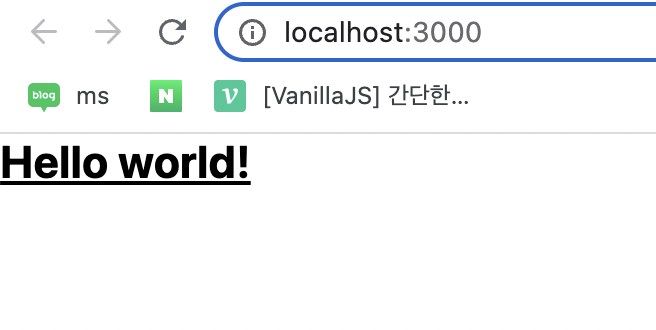
[Tailwind CSS 참고 사이트]
Tailblocks — Ready-to-use Tailwind CSS blocks
tailblocks.cc
'TIL' 카테고리의 다른 글
| TIL 23.08.23 기술 interview (3)/ Swiper Custom 하기 (0) | 2023.08.23 |
|---|---|
| TIL 23.08.22 기술 interview (1)~(2) (0) | 2023.08.22 |
| TIL 23.08.18 [App router] layout (0) | 2023.08.18 |
| TIL 23.08.14 [벼락샌드] 팀프로젝트 회고 (0) | 2023.08.15 |
| TIL 23.08.11 React 스와이퍼 구현 (0) | 2023.08.11 |

