다음 코드를 실행하면,
// fetch('https://jsonplaceholder.typicode.com/users')
// .then((response) => response.text())
// .then((result) => { console.log(result); });
async function fetchAndPrint() {
const response = await fetch('https://jsonplaceholder.typicode.com/users');
const result = await response.text()
console.log(result);
}
fetchAndPrint();

위의 주석처리한 promise chain 코드를 실행했을 때와 똑같이 response 가 잘 출력됨.
[async]
asynchronous 의 줄임말로, 비동기를 의미한다. 이는 함수안에 비동기적으로 실행될 부분이 있다는 것을 의미하는데, 아래 코드에서는 await 을 뜻함.
[await]
뒤에있는 코드를 실행하고, 그것이 리턴하는 promise 객체가 fulfilled 상태가 될 때까지 기다리고, 이후 작업성공 결과를 리턴함.
async 가 붙어있는 함수 안에, 비동기 실행이 되는 부분이 있다는 뜻은 함수의 코드 중 Promise 객체를 리턴하는 코드가 있다는 것.
그 앞에 await 을 붙여 fulfilled 상태가 될 때까지 기다리는 것.
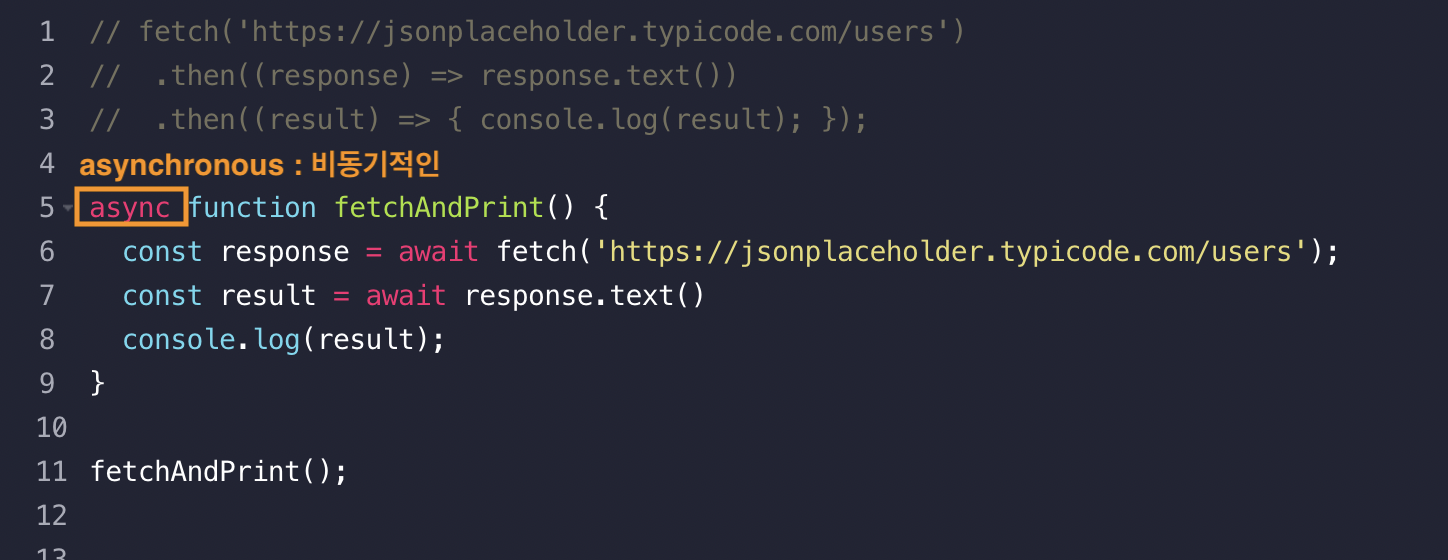
promise 객체를 리턴하는 코드 앞에 붙어있으며, 첫번째 await 은 뒤의 코드를 실행하고 그 뒤에 코드 (fetch 함수) 가 리턴하는 promise 객체가 fulfilled 혹은 rejected 가 될 때까지 기다림.
두번째 await 또한 text 메소드가 리턴하는 promise 객체가 fulfilled 상태가 될 때까지 기다리고, fulfilled 상태가 되면 그 작업성공 결과를 리턴함.
[async/ await 구문의 실행 원리]
1. await 은 async 안에서만 쓸 수 있음.
// fetch('https://jsonplaceholder.typicode.com/users')
// .then((response) => response.text())
// .then((result) => { console.log(result); });
function fetchAndPrint() {
const response = await fetch('https://jsonplaceholder.typicode.com/users');
const result = await response.text()
console.log(result);
}
fetchAndPrint();
function 앞의 async 를 지운 위의 코드를 실행해보면,
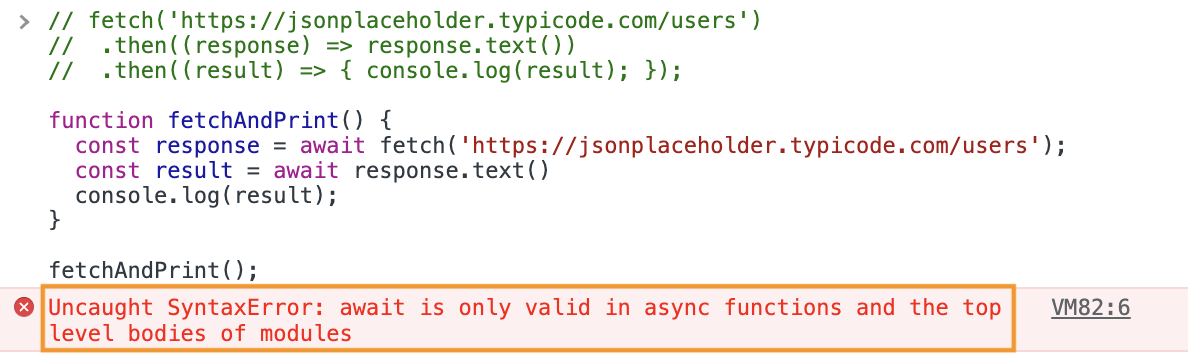
await 은 async 에서만 유효하다는 에러가 나타난다.
2. await 이 있다면 코드는 보이는대로 실행되지 않음.
아래 코드를 실행하면, console.log(number); 순서대로 코드가 실행되는데,
// fetch('https://jsonplaceholder.typicode.com/users')
// .then((response) => response.text())
// .then((result) => { console.log(result); });
async function fetchAndPrint() {
console.log(2);
const response = await fetch('https://jsonplaceholder.typicode.com/users');
console.log(7);
const result = await response.text()
console.log(result);
}
console.log(1);
fetchAndPrint();
console.log(3);
console.log(4);
console.log(5);
console.log(6);
이를 순서대로 살펴보면,
(1) fetchAndPrint() 함수를 선언
(2) console.log(1); 실행 -> 숫자 1 출력
(3) 아래의 fetchAndPrint(); 실행
(4) fetchAndPrint() 함수 안에서 console.log(2); 실행 -> 숫자 2 출력
(5) 첫번째 await 을 만나서 뒤의 코드를 실행
(6) 다시 아래의 fetchAndPrint(); 실행 흐름으로 감
(7) console.log(3); , console.log(4); , console.log(5); , console.log(6); 실행 -> 숫자 3, 4, 5, 6 출력
(8) await 문 뒤에 있던 promise 객체가 fulfilled 상태가 될 때까지 기다림
(9) fulfilled 상태가 되면, 작업 성공 결과인 response 객체를 리턴
(10) console.log(7); 출력
(11) 두 번째 await 코드 실행, 다시 흐름은 아래의 fetchAndPrint(); 로 넘어감
(12) 더이상 실행할 코드가 없으므로 text 객체가 리턴하는 promise 객체가 fulfilled 상태가 될 때까지 넘어감.
여기에서 undefiend 값은, 마지막 6 을 출력하는 console.log 가 아무런 리턴값이 없어 출력됨.
await 이 있다면, 코드가 보이는 순서대로 실행되는 것이 아니라는 것을 기억해야함
'JavaScript > Web Development' 카테고리의 다른 글
| [JavaScript] async 함수가 리턴하는 promise 객체 (0) | 2023.03.10 |
|---|---|
| [JavaScript] async/ await 의 catch/ finally 문 (0) | 2023.03.09 |
| [JavaScript] axios (0) | 2023.03.06 |
| [JavaScript] Ajax (0) | 2023.03.06 |
| [JavaScript] Promise 객체 만들기 (0) | 2023.03.06 |


