완성본
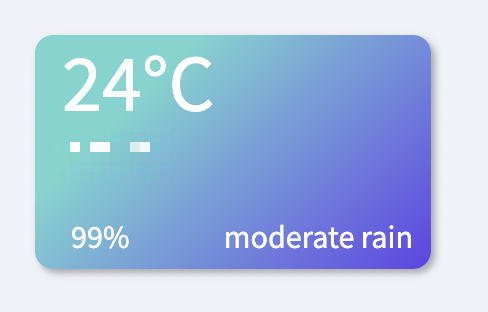
현재 습도 99 % ...
오늘은 오픈웨더맵을 이용해서 날씨 API 를 불러오는 방법에 대해 포스팅 하려고 한다. 다음주에 드디어 아웃소싱 프로젝트를 하는데 이게 외부 API 를 사용하는 것과 관련된다고 하길래 다시 복기하고자 함. 모자이크는 내가 사는 지역 이름임.
일단 오픈 웨더 맵을 들어가서 API 키를 얻어온다.
Сurrent weather and forecast - OpenWeatherMap
Access current weather data for any location on Earth including over 200,000 cities! The data is frequently updated based on the global and local weather models, satellites, radars and a vast network of weather stations. how to obtain APIs (subscriptions w
openweathermap.org
회원가입하고 무료버전으로 키를 받아올 수 있음
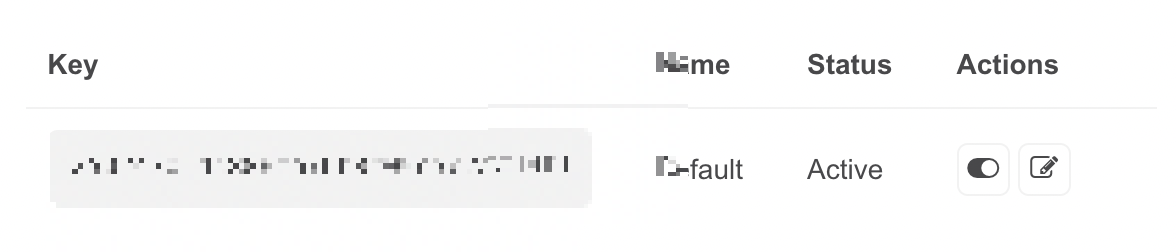
Weather.jsx
현재 위치정보와 함께 다음처럼 불러오면 된다.
function Weather() {
const [latitude, setLatitude] = useState(null);
const [longitude, setLongitude] = useState(null);
const [weatherData, setWeatherData] = useState(null);
const [error, setError] = useState(null);
useEffect(() => {
// 위치 정보 가져오기
if (navigator.geolocation) {
navigator.geolocation.getCurrentPosition(
(position) => {
setLatitude(position.coords.latitude);
setLongitude(position.coords.longitude);
},
(error) => {
setError("Unable to retrieve your location");
}
);
} else {
setError("Geolocation is not supported by your browser");
}
}, []);
useEffect(() => {
// 날씨 데이터 가져오기
if (latitude && longitude) {
const API_KEY = "나의 API_KEY";
const API_URL = `https://api.openweathermap.org/data/2.5/weather?lat=${latitude}&lon=${longitude}&appid=${API_KEY}`;
fetch(API_URL)
.then((response) => response.json())
.then((data) => {
setWeatherData(data);
})
.catch((error) => {
setError("Unable to fetch weather data");
});
}
}, [latitude, longitude]);
if (error) {
return <div>Error: {error}</div>;
}
if (!latitude || !longitude || !weatherData) {
return <div>Loading...</div>;
}
const { name } = weatherData;
const { temp, humidity } = weatherData.main;
const { description } = weatherData.weather[0];
필요한 부분에 맞게 사용하면 됨.
참고로 temp 단위가 K 로 나오기때문에 C 로 고치려면 -273.15 를 해줘야함.. 300 도라 당황하지 않길
{Math.ceil(temp - 273.15)}°C
다음에는 카카오맵 API 에 도전해봐야겠다 🔥
'TIL' 카테고리의 다른 글
| TIL 23.07.19 카카오맵 API CORS 에러 간단하게 해결 (0) | 2023.07.19 |
|---|---|
| TIL 23.07.18 카카오맵 API 'Geocoder' 에러 (0) | 2023.07.19 |
| TIL 23.07.13 json-server glitch 로 vercel 배포 (0) | 2023.07.13 |
| TIL 23.07.12 firebase 구글/ 깃허브 로그인 (0) | 2023.07.12 |
| TIL 23.07.11 text hover effect (0) | 2023.07.11 |


